This is an exclusive list of the Best WordPress Shortcode Plugins List for 2024.
In this guide, you’ll discover:
- The top 10+ shortcode plugins for WordPress
- My recommended plugin is based on personal experience
- And much more
The Best Part? Each plugin on this list is compatible with all top WordPress themes and plugins.
So, if you want to find a shortcode solution for your WordPress site, look no further.
Ready to find the perfect WordPress shortcode plugin? My top pick is AIO Shortcodes.
10+ Best WordPress Shortcode Plugins List (Edition 2024)
Here’s a list below containing the top WordPress shortcode plugins:
- AIO Shortcodes
- Supreme Shortcodes
- Shortcodes Ultimate
- Shortcoder
- Weather WordPress Shortcode & Widget
- Shortcodes Finder
- Meks Flexible Shortcodes
- Intense – Shortcodes & Site Builder
- Forget About Shortcode Buttons
- Arconix Shortcodes
- Shortcode Cleaner
Let’s expand the list above and see which WordPress plugin suits to your shortcode needs.
1. AIO Shortcodes
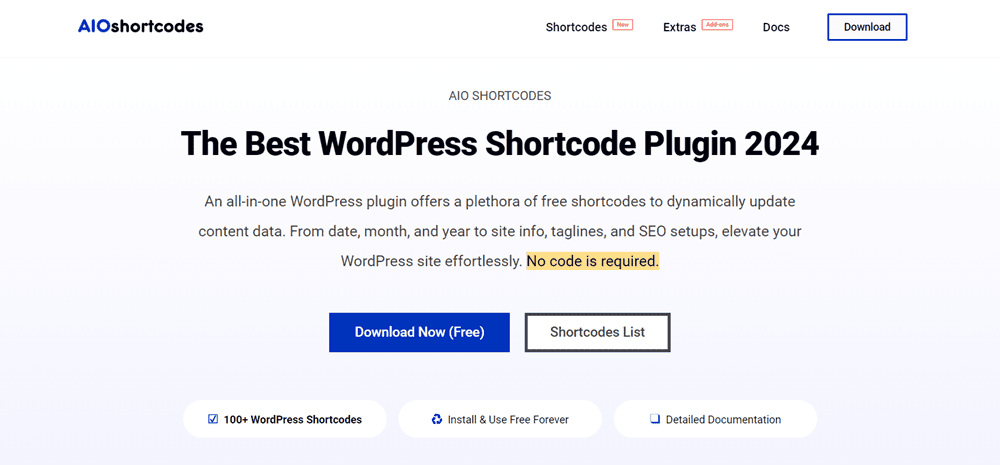
Enhance your WordPress website’s functionality with AIO Shortcodes, a powerhouse plugin packed with over 100 dynamic shortcodes designed to supercharge your SEO efforts.
Say goodbye to manual updates and hello to the seamless integration of dynamic date, month, and year information into your content.
In addition to its robust shortcode library, AIO Shortcodes comes with AIO Extras, a collection of bonus features including Custom Simple CSS, WP Hide Login URL, Page & Post Duplicate, and Plugin Theme Zip Download.
Best of all, AIO Shortcodes is completely free to download, making it an essential tool for any WordPress website owner looking to optimize their content and enhance user experience.
Best Features:
- Access to over 100 dynamic WordPress shortcodes for seamless integration into your website’s content.
- AIO Extras add-on brings bonus features like Custom Simple CSS, WP Hide Login URL, Page & Post Duplicate, and Plugin Theme Zip Download.
- Automate your website’s content and SEO efforts with shortcodes applicable to various elements, including post excerpts, titles, widgets, and more.
- Compatible with top SEO plugins for optimal search engine performance.
- Effortlessly boost SEO, automate updates, and improve user experience with dynamic date, month, and year integration.
Price: Free
2. Supreme Shortcodes
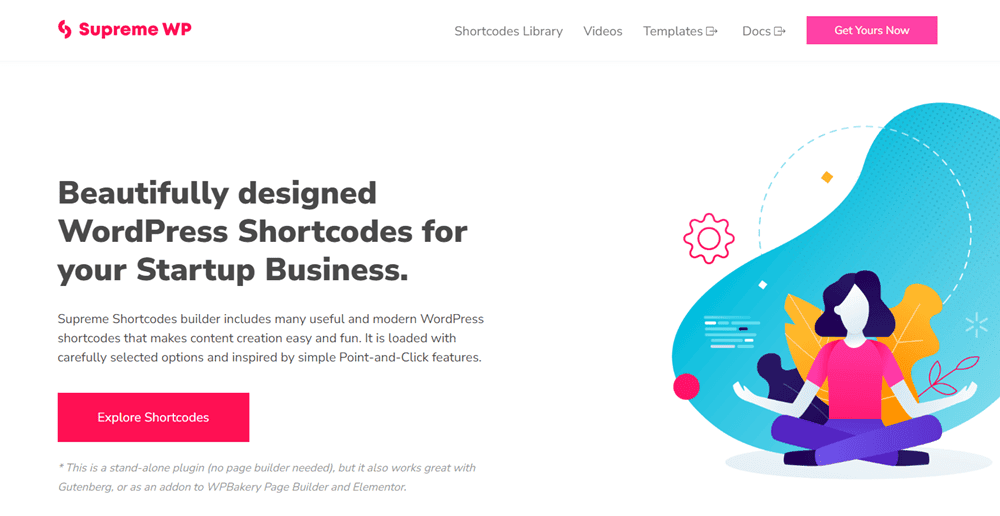
Listed at Codecanyon by SupremeWP, the Supreme Shortcodes is a premium WordPress shortcodes plugin that adds over 100 extra features to your website. It offers various elements like boxes, responsive rows and columns, lines, and dividers.
These Shortcodes allow you to add animated elements like 3D buttons, modals, and toggles. It’s easy to use and doesn’t require any coding knowledge. You can use it as a stand-alone plugin, with WPBakery Page Builder or with Gutenberg.
The plugin is designed to be responsive and works well on all screen sizes. It includes pre-built page snippets to help you create exceptional pages effortlessly.
Best Features:
- Adds over 100 extra functionalities to your website.
- Includes static elements like boxes, responsive rows, and columns.
- Offers animated elements such as 3D buttons, modals, and toggles.
- Can be used as a stand-alone plugin or with WPBakery Page Builder and Gutenberg.
- Designed to be responsive, fitting accurately on any screen resolution.
- No coding knowledge is required for usage.
- Pre-built page snippets are available for easy page creation.
Price: Paid – $39
3. Shortcodes Ultimate
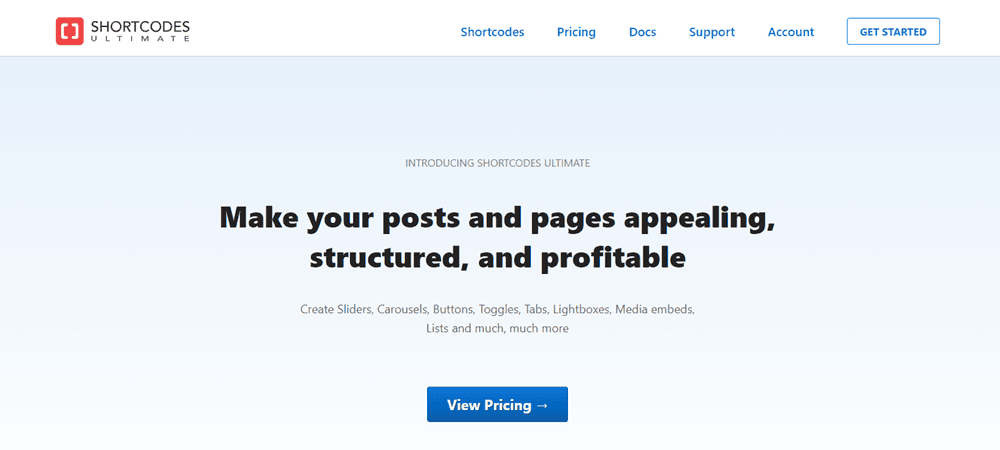
Elevate your WordPress website with Shortcodes Ultimate, the ultimate solution boasting a vast collection of over 50 powerful shortcodes.
All in-built shortcodes seamlessly integrate these versatile elements into your posts, text widgets, or template files to enhance functionality and captivate your audience.
With Shortcodes Ultimate, the possibilities are truly endless. Here, you get a set of diverse shortcodes for any situation to unleash your creativity by combining them to create entirely new, innovative solutions.
Best Features:
- Over 50 stunning shortcodes to elevate your content.
- Effortlessly insert shortcodes with Live Preview functionality.
- Compatible with the Block Editor for intuitive use.
- Sleek mobile responsiveness for optimal viewing on all devices.
- Custom CSS editor included for personalized styling.
- Developer-friendly with extensive documentation and ample hooks for customization.
Price: Free | Paid plans start from $39/year
4. Shortcoder
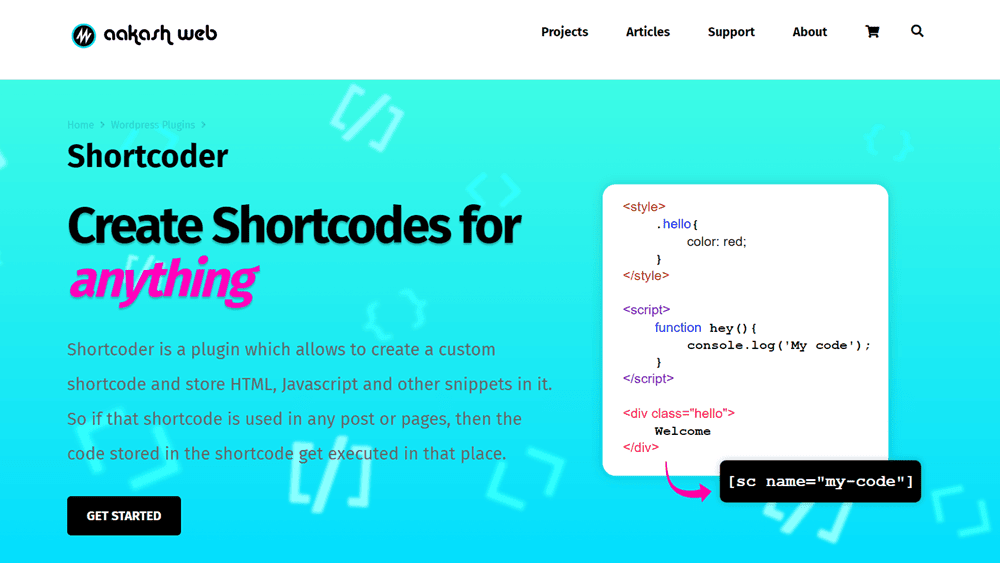
Shortcoder is a freemium shortcode plugin for WordPress that lets you create custom shortcodes for frequently used code snippets like HTML, CSS, and JavaScript.
You can easily manage and reuse these shortcodes right from your WordPress admin panel. The panel supports various editors for setting content, including a code editor, visual editor, and plain text editor.
The Shortcoder is user-friendly and offers features like a popup picker for inserting shortcodes, import/export functionality, and options to disable shortcodes globally or for specific users/devices.
And, the PRO version offers additional features like editing shortcodes using block editors or page builder plugins, finding where shortcodes are used in posts/pages, support for revisions etc.
Best Features:
- Create custom shortcodes for HTML, CSS, and JavaScript snippets easily.
- Supports only HTML, CSS, and JavaScript.
- Add dynamic text with custom parameters.
- Simple admin interface for easy management.
- Popup picker for shortcode insertion in the post editor.
- Disable shortcodes globally or for specific users/devices.
- Import/export shortcodes.
Price: Free | Paid plans start from $25/year
5. Weather WordPress Shortcode & Widget
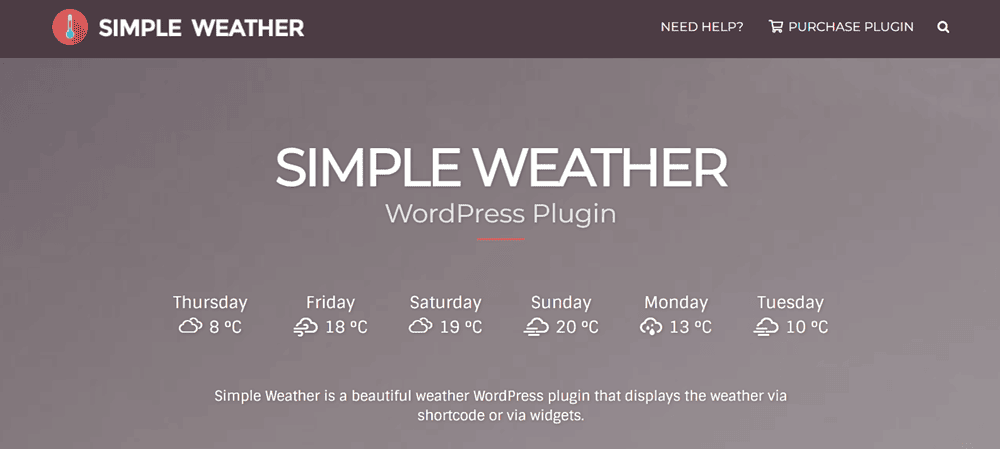
The Weather WordPress Shortcode & Widget plugin by CurlyThemes is a handy tool that brings current weather information directly to your website.
This plugin lets you effortlessly add weather updates to your site using simple shortcodes or widgets. Customize the weather display with unlimited color choices and switch between metric or imperial units easily.
The plugin also offers a 7-day weather forecast, location options for any city, and support for multiple languages, making it suitable for a global audience.
Additionally, you can set a custom update interval for weather updates and integrate your own API key from openweathermap.org for enhanced performance.
Best Features:
- Displays current weather information directly on your website.
- Integration via shortcodes or widgets for easy implementation.
- Customizable weather display with unlimited color options.
- Option to choose between metric or imperial units for temperature.
- multiple languages for global audience accessibility.
- Integration with your own API key.
Price: Free | Paid plans start from $18
6. Shortcodes Finder
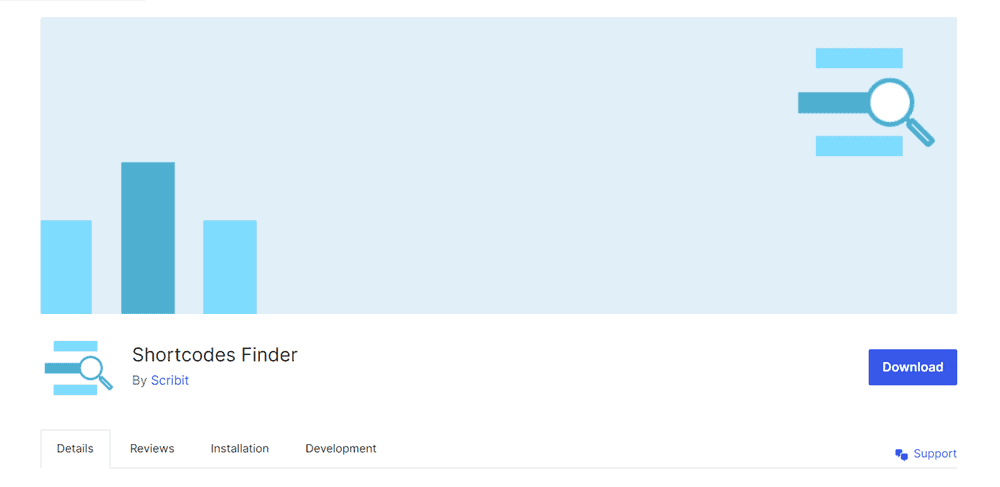
Shortcodes Finder is another useful plugin for WordPress users. It allows them to easily find and manage shortcodes used in their posts, pages, and custom content types.
With this plugin, you can search for specific shortcodes by tag or content type, making it effortless to locate them within your site’s content. Additionally, Shortcodes Finder enables you to identify unused shortcodes, disable active or orphaned ones, and test shortcodes before using them on your website.
It even offers support for multisite networks, allowing you to search for shortcodes across all network contents. With its simple and intuitive interface, Shortcodes Finder streamlines the process of managing and utilizing shortcodes within your WordPress site.
Best Features:
- Find shortcodes in posts, pages, and custom content.
- Search by tag or content type.
- Identify unused shortcodes.
- Disable active or orphaned shortcodes.
- Test shortcodes before use.
- Multisite network support.
- User-friendly interface.
Price: Free
7. Meks Flexible Shortcodes
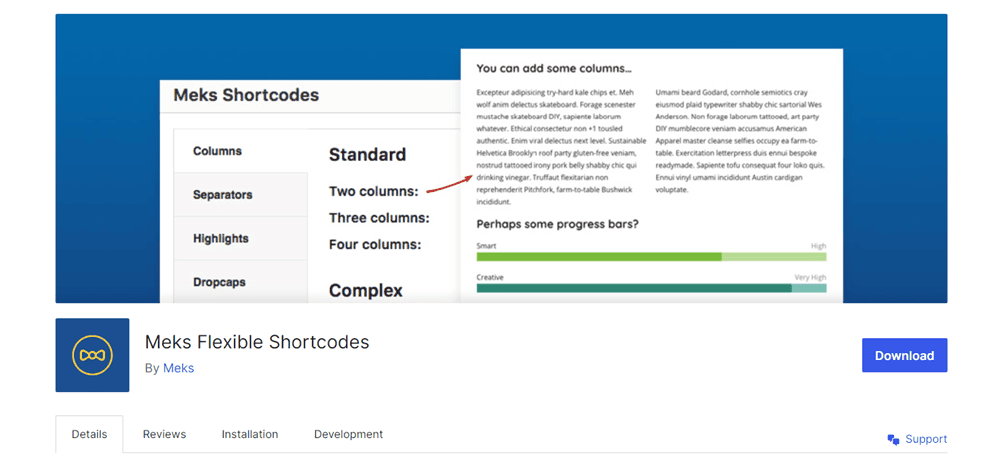
The Meks Flexible Shortcodes plugin is a handy tool for enhancing your WordPress posts and pages with various elements.
With the Meks plugin, you can easily insert elements like columns, buttons, icons, social icons, highlights, drop caps, separators, progress bars, pull quotes, tabs, toggles, and accordions into your content.
Each shortcode comes with smart styling options to seamlessly integrate with your website’s design. Whether your theme is yellow, white, or green, these shortcodes can adapt to any style.
With its simple and intuitive interface, Shortcodes Finder streamlines the process of managing and utilizing shortcodes within your WordPress site.
Best Features:
- Add various elements to posts/pages.
- Insert columns, buttons, icons, and more.
- Smart styling options for each shortcode.
- Fits any theme style.
- User-friendly shortcode generator panel.
Price: Free
8. Intense – Shortcodes & Site Builder
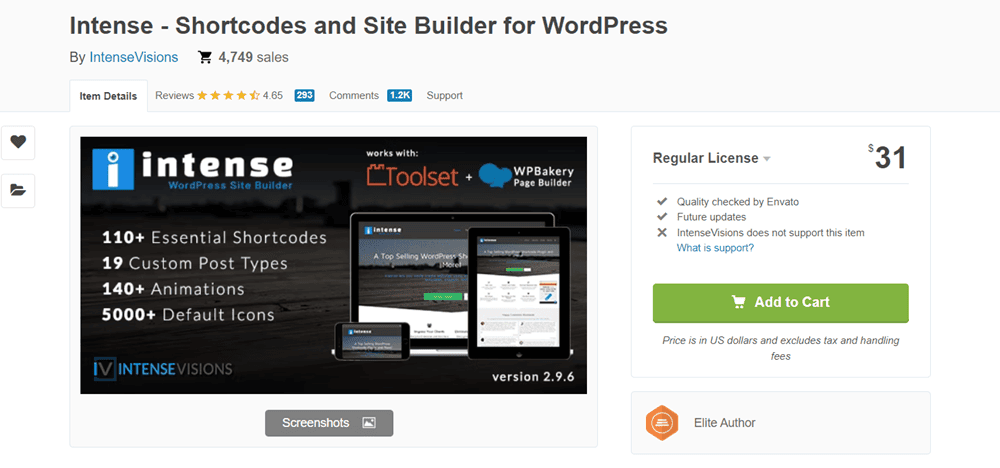
The next name on the list of shortcode plugins for WordPress is Intense—Shortcodes and Site Builder for WordPress.
It is a comprehensive plugin packed with 110+ shortcodes and 19 custom post types, such as FAQ, Portfolio, and News. Built on Twitter Bootstrap, it offers parallax content sections, image hover effects, and MixItUp transitions for filtering content.
It allows easy shortcode creation, integrates with Visual Composer, and offers 140+ animation effects. Translation-ready and with RTL support, it’s mobile responsive and includes detailed documentation.
Best Features:
- Access to 110+ shortcodes and 19 custom post types.
- Built on stable Twitter Bootstrap framework.
- Parallax sections and image hover effects for dynamic content.
- Smooth transition effects with MixItUp feature.
- Pulls images from various platforms like Facebook.
- Easily create shortcodes using editor dialogues.
- Seamless integration with Visual Composer for enhanced functionality.
Price: Paid – $31
9. Forget About Shortcode Buttons
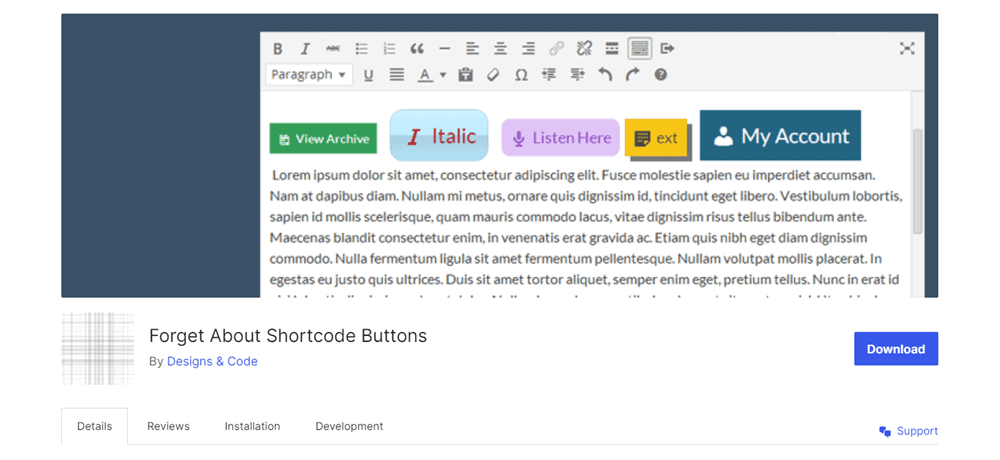
Forget About Shortcode Buttons simplifies adding stylish CSS buttons to WordPress posts and pages.
Instead of complex shortcodes, it offers a straightforward way to insert real buttons directly into the editor or theme. Seamlessly integrated, it ensures consistency between the editor and frontend.
Editing buttons is easy with a double-click and an intuitive options panel. It uses the latest CSS properties to keep up with modern design trends.
Best Features:
- Easy button editing with an intuitive options panel.
- Utilizes latest CSS properties for modern design.
- Simplifies adding stylish CSS buttons to WordPress.
- Directly insert real buttons into the editor or theme.
- Ensures consistency between editor and frontend.
- Supports adding buttons to widgets.
Price: Free
Download Forget About Shortcode Buttons
10. Arconix Shortcodes
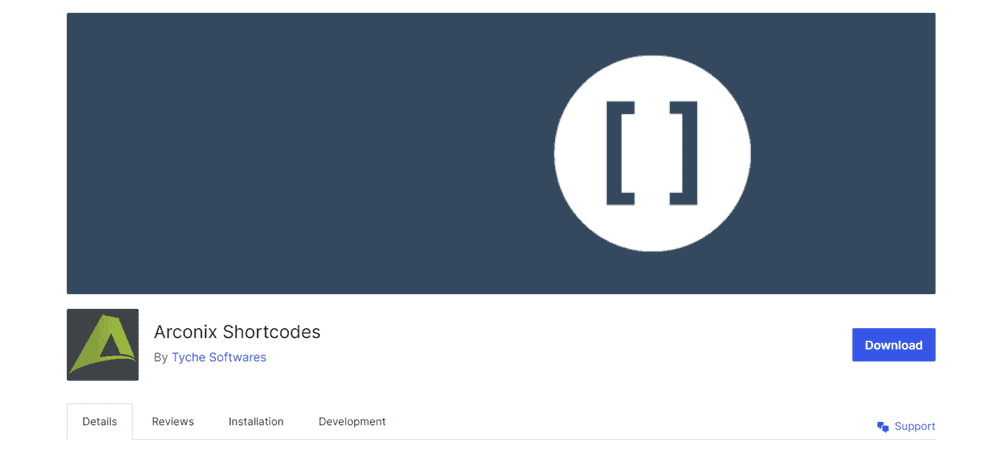
Easily enhance your website with styled boxes, buttons, tabs, accordions, lists, and columns using this awesome plugin: Arconix Shortcodes.
It offers 6 style shortcodes and 6 utility shortcodes, along with FontAwesome support for interactive elements.
Arconix Shortcodes has a responsive design that ensures compatibility with any screen size and a special mode that prevents shortcode conflicts.
Best Features:
- Add styled boxes, buttons, tabs, accordions, lists, and columns easily.
- Includes 6 style shortcodes and 6 utility shortcodes.
- Supports FontAwesome icons for interactive elements.
- Responsive design fits any screen size.
- Saves space while enhancing your site’s appearance.
Price: Free
11. Shortcode Cleaner
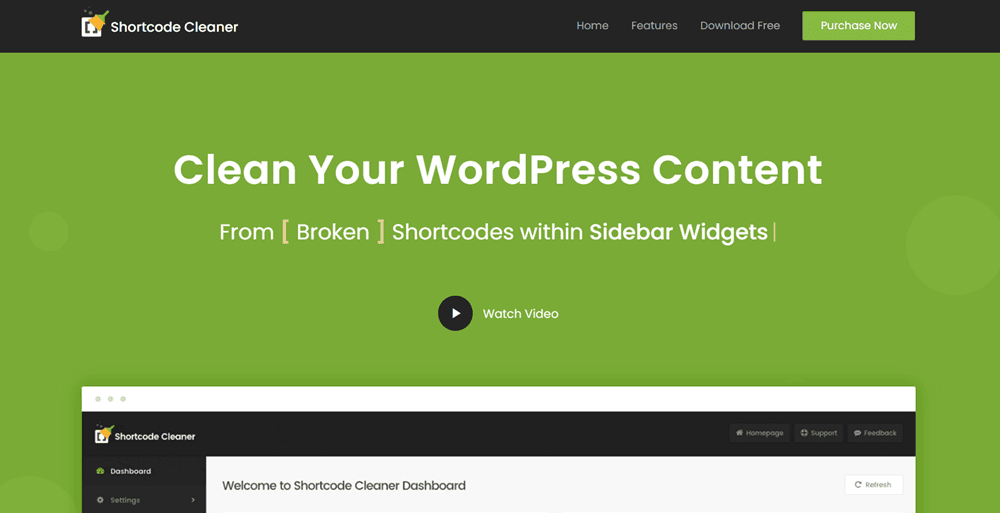
Shortcode Cleaner is your go-to tool for keeping your WordPress content clean and organized. It saves time and ensures your content always looks its best.
This handy plugin automatically hides any broken shortcodes and cleans up posts, pages, custom post types, sidebar widgets, menu links, and settings options, leaving your content looking pristine.
Save time and keep your content fresh with Shortcode Cleaner, the ultimate solution for maintaining clean and professional WordPress content.
Best Features:
- Remove broken shortcodes from posts, pages, and custom post types.
- Hide broken shortcodes without deleting them.
- Automatically clean front-end content.
- Clean broken shortcodes in widgets, menus, and settings.
- Hide broken shortcodes in backend content until updated.
- Clean normal and nested shortcode tags.
- Track broken shortcode numbers with dashboard reports.
Price: Paid – $21
FAQs – Frequently Asked Questions
This section provides answers to common questions about WordPress shortcode plugins.
What are WordPress shortcode plugins, and why are they important?
WordPress shortcode plugins are tools designed to expand the functionality of your WordPress website by providing additional shortcodes.
These shortcodes act as shortcuts, allowing you to easily embed complex features and design elements such as forms, galleries, sliders, or buttons into your posts, pages, or widgets without extensive manual coding.
They’re important because they offer flexibility and customization options, enhancing your website’s functionality and design without requiring advanced coding knowledge.
Default WordPress shortcodes vs shortcode plugins?
Default WordPress shortcodes are built-in features that provide basic functionality, but they may be limited in scope and customization options.
On the other hand, Shortcode plugins offer a wider range of shortcodes for various purposes, expanding the functionality of your website by providing additional design elements and features.
While default shortcodes are useful for basic tasks, custom shortcode plugins provide more options and flexibility for customising your website’s appearance and functionality.
Why should I use shortcode plugins in WordPress?
You should use shortcode plugins in WordPress to enhance your website’s functionality and design without requiring extensive coding knowledge.
These plugins allow you to quickly integrate complex features and design elements such as buttons, tabs, accordions, galleries, and more, making your website more dynamic and engaging for visitors.
Shortcode plugins streamline the process of adding advanced functionality to your website, saving you time and effort while improving user experience.
Can you recommend a popular WordPress shortcode plugin?
One popular WordPress shortcode plugin is “AIO Shortcodes“. It offers a comprehensive collection of shortcodes for creating various elements such as dynamic dates, years, buttons, tabs, WhatsApp, accordions, galleries, and more.
AIO Shortcodes is user-friendly and provides extensive documentation. It is easy for beginners to use and offers advanced customisation options for experienced users.
Are shortcode plugins easy to use for beginners?
Yes, shortcode plugins for WordPress are generally designed to be user-friendly, making them suitable for beginners. They often come with intuitive interfaces and documentation to help users easily understand how to use them effectively.
WordPress Shortcode plugins streamline the process of adding advanced functionality to your website without requiring extensive coding knowledge, allowing beginners to enhance their website’s design and functionality with ease.
Are shortcode plugins compatible with different WordPress themes and page builders?
Yes, shortcode plugins are typically compatible with different WordPress themes and page builders. However, checking compatibility with your specific theme and plugins is essential to ensure smooth integration and functionality.
Reputable shortcode plugins like AIO Shortcodes prioritise compatibility and regularly update their product to ensure they work seamlessly with various themes and page builders.
Are there any security considerations when using shortcode plugins?
When using shortcode plugins, it’s important to consider security implications. While, it’s essential to keep your plugins, themes, and WordPress core up to date to minimize the risk of security breaches.
Additionally, only download and install plugins from trusted sources, regularly audit your plugins for any potential security issues, and follow best practices for website security to ensure the safety of your website and its visitors.
Does using shortcodes impact web hosting server performance?
Using shortcodes typically has minimal impact on web hosting server performance. Shortcodes are processed within the WordPress environment and designed to be lightweight, so they usually do not significantly strain server resources.
However, the impact may vary depending on the complexity and number of shortcodes used on a page. It’s generally recommended to use shortcodes judiciously and optimise their usage to ensure optimal website performance.
Final Thoughts On The Best Shortcode Plugins For WordPress
In conclusion, choosing the right shortcode plugin for your WordPress website can greatly enhance its functionality and design. It allows you to easily incorporate a variety of features and elements without extensive coding knowledge.
While many excellent shortcode plugins are available, one standout option is “AIO Shortcodes”. With its comprehensive collection of shortcodes for creating buttons, dates, and more, AIO Shortcodes offers both beginners and experienced users a user-friendly solution for customising their websites.
So, whether you’re a beginner looking to enhance your website’s design or an experienced user seeking greater customisation options, AIO Shortcodes is a versatile and reliable plugin worth considering.
Still not using AIO Shortcodes?
Install our plugin to boost your site’s content SEO, automate your affiliate marketing, and lots more, just by using these simple WordPress shortcodes.

