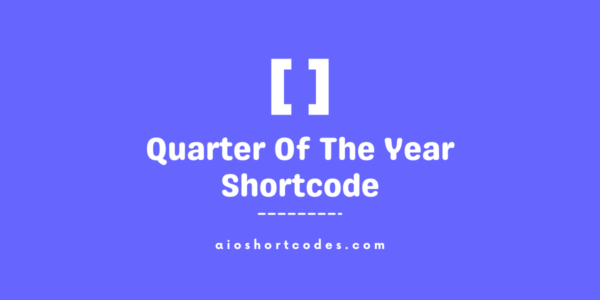AIO Shortcodes
[aio_site_title]
In this comprehensive tutorial, we will guide you through the process of effectively using the [aio_site_title] shortcode to display your WordPress website name (title).
With the user-friendly AIO Shortcodes plugin, you can seamlessly showcase the site title using a shortcode that fetches exact data from the WordPress Admin » Settings » General » Site Title.
This ensures seamless integration and automatic updates whenever the site name is changed later.
Let’s dive in.
Get Started With WordPress Site Title Shortcode
Before you can place the [aio_site_title] shortcode, make sure you have installed and activated the AIO Shortcodes plugin on your WordPress website.
This exclusive shortcode allows you to display your website name across various elements, such as post/page titles, headings, lists, paragraphs, sidebars, widgets, menu items etc.
Using The Site Name Shortcode
Utilizing the AIO Shortcodes’ [aio_site_title] shortcode to display your website title is effortless. Let’s see how it works:
- Input: [aio_site_title]
- Output: AIO Shortcodes – the name of your current website
Note: When using the [aio_site_title] shortcode retrieves precise data from WordPress Admin » Settings » General » Site Title. This feature guarantees an effortless display of your website name and ensures automatic updates whenever adjustments are made to the site title in the future.
Simply insert the shortcode within your page or post content, and when you publish or update the content, the current website name will be displayed automatically.
Still not using AIO Shortcodes?
Install our plugin to boost your site’s content SEO, automate your affiliate marketing, and lots more, just by using these simple WordPress shortcodes.