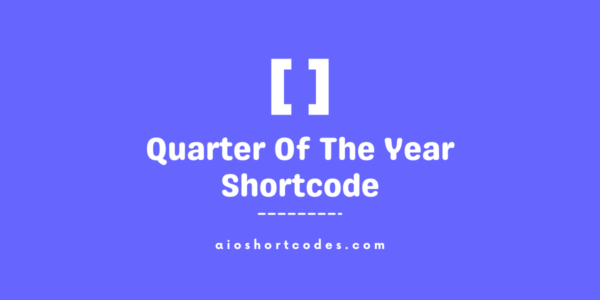366
[aio_days_year]
Welcome to this comprehensive guide on using the days in the year shortcode to count and showcase the number of days in a current year, along with day numbers for the current year or a specified year.
With the AIO Shortcodes plugin, you can easily add this functionality to your WordPress website.
Getting Started With Days in The Year Shortcode
The [aio_days_year] shortcode calculates and displays the total number of days in a year.
Whether you’re interested in knowing the day numbers for the current year or a specific year like 2024, 2025, 2023, or any other, this shortcode provides the information you need.
Using [aio_days_year] For Day Count
To get started, make sure you have the AIO Shortcodes plugin installed and activated on your WordPress website.
Then, incorporate the shortcode in various sections of your content, such as post/page titles, headings, lists, paragraphs, sidebars, widgets, and more.
Basic Usage of [”aio_days_year”]
The basic input and output of the shortcode are as follows:
- Input: [aio_days_year]
- Output: 366 (total number of days in the current year)
Utilizing The ‘go’ Attribute:
You can also specify a particular year to calculate the total number of days. Use the ‘go‘ attribute as shown below:
- Input: [”aio_days_year” go="”4″"]
- Output: 366 (total number of days a current year + 4)
- Input: [aio_days_year go="-3"]
- Output: 365 (total number of days current year – 3)
Frequently Asked Questions – FAQs
This section addresses common queries about the day numbers in a year shortcode to help you utilize it effectively.
How do I insert the shortcode into my WordPress site?
Simply install and activate AIO Shortcodes plugin and then insert the shortcode using the following format: [aio_days_year]. You can place it anywhere within your content where shortcodes are supported.
Can I calculate the day numbers for a specific year other than the current year?
Yes, you can! Utilize the ‘go‘ attribute to calculate the day numbers for any desired year. For example [aio_days_year go="5"] (output current year + 5 numbers of the days).
Still not using AIO Shortcodes?
Install our plugin to boost your site’s content SEO, automate your affiliate marketing, and lots more, just by using these simple WordPress shortcodes.